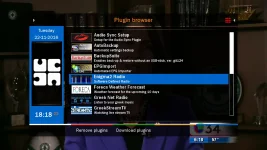You are using an out of date browser. It may not display this or other websites correctly.
You should upgrade or use an alternative browser.
You should upgrade or use an alternative browser.
Edision OS Mini Review (North America)
- Thread starter el bandido
- Start date
Dunno.
Would expect all enigma2 receivers that are capable to have this in time, but this is available to all Os Mini now.
View attachment 13426
Would expect all enigma2 receivers that are capable to have this in time, but this is available to all Os Mini now.
View attachment 13426
I will look. Have you tried updating Kodi online?
Latest version I can find. Install and update.
You can install the missing package using putty. i will try the OpenVix later and see if it installs easier with that image.
Improvements to ATSC epg are very nice! I now have a 3 day epg, not that I have many channels here but still very nice.
Some screenshots.
Some screenshots.
Attachments
This is what I bought to test with:
http://www.ebay.com/itm/NooElec-NES...941589?hash=item25c77238d5:g:N5IAAOSwImRYE990
It will be interesting to see what all can be done with this device and SatDreamGr image!
http://www.ebay.com/itm/NooElec-NES...941589?hash=item25c77238d5:g:N5IAAOSwImRYE990
It will be interesting to see what all can be done with this device and SatDreamGr image!
Titanium
Visiting Staff / Developer
Thank you el bandido for suggesting the purchase of the OS mini DVBS2 dual tuner model! It has been several years since I have tested an Enigma 2 based STB and am very impressed with the development of the releases and the quality of the OS Mini hardware! The amount of set-up flexibility, signal flow and motor control is amazing!
Installed the latest experimental image - Satdreamgr-4.0-gst1-osmini-20161122 and tested the SDR feature. The function is limited to tuning the FM band, but it demonstrates the possibilities for integrating a feature rich SDR program operating as a wide band receiver. Big fan and daily user of SDR# and HDSDR software with NooElec mini 2+ and Ham It Up Upconverter. The possibility of bringing the wideband function to the Enigma 2 image would be very awesome! Certainly would be interesting to allow SDR software to access the satellite tuners!
Any suggestions for increasing the blind scan speed? Scanning and logging most C-band satellites (3.7-4.2GHz) takes a torturous 9 minutes. Since there is no status indicators or listing of transponders, I find myself often wondering if I configured properly! LOL! Anyone know of hardware tuner based scanning development with other images?
Installed the latest experimental image - Satdreamgr-4.0-gst1-osmini-20161122 and tested the SDR feature. The function is limited to tuning the FM band, but it demonstrates the possibilities for integrating a feature rich SDR program operating as a wide band receiver. Big fan and daily user of SDR# and HDSDR software with NooElec mini 2+ and Ham It Up Upconverter. The possibility of bringing the wideband function to the Enigma 2 image would be very awesome! Certainly would be interesting to allow SDR software to access the satellite tuners!
Any suggestions for increasing the blind scan speed? Scanning and logging most C-band satellites (3.7-4.2GHz) takes a torturous 9 minutes. Since there is no status indicators or listing of transponders, I find myself often wondering if I configured properly! LOL! Anyone know of hardware tuner based scanning development with other images?
I think SDR has been available for about 1 week now. I can do some modifications to python, and have successfully added Narrow band fm to my sdr plugin. The narrow band addition allows me to get the weather, police, fire, ham, and business channels in the vhf band. I do not know where the SatDreamGr Team is going with this plugin or how it will look in a few weeks or months but it is interesting to me already. Redsea was added to the plugin which displays a sort of EPG that gives the song name and some other information. Redsea is still installed, but it is not displaying any information for me because of a skin change. Remember, it is about a week old.
Do an online update and the SDR plugin will be updated. I will supply the modifications I am using that allow for FM narrow band receive, but you will need to install some files into the receiver using FileZilla or similar program, and also use telnet if possible. SDR Satellite tuner mods are possible I say, but lets give it a week or two and see what happens. I am still trying to get SSB and AM working.
The blindscan plugin is really an interface for the blindscan binary file found in usr/bin of the e2 image. This blindscan bin file talks with or controls the tuner using the variables from the blindscan plugin. The blindscan bin file is closed source from the manufacturer.
TBS5925 is included in the blindscan plugin, but it generates a lot of duplicates, and has to be set carefully or else it will take forever and make a mess.
The Montage tuner of the OS Mini does a decent job of blindscanning, but the plugin has to be modified a bit or it will miss some transponders spaced close together. This mod would need to be installed using FileZilla.
The OS Mini blindscans the transponders on most satellites for me in about 2 minutes or less. The problem seems to be when the found transponders are searched for channels. Every enigma2 receiver I have had takes forever to search transponders for channels. The transponder scan time has improved a bunch though. It used to take 10 minutes or longer to scan some transponders using older enigma2 receivers. The slow scan of transponders has to be accepted for now.
Another option is to blindscan one receiver, then transfer what is found to other enigma2 receivers.
The OS Mini seems to have a decent LAN, WLAN connection. I connect multiple enigma2 receivers using the lan and can access any receiver by typing the ip of the receiver into a network browser on a lan computer. There is a Partner Box pluigin that allows one enigma2 receiver to control another enigma2 receiver using the lan or Internet. The Partner Box plugin works for every combination of enigma2 receiver I have tested, regardless of the box make/model. It is common for me to blindscan all targeted satellites on one receiver, then send what is found to the rest of the enigma2 receivers. There are many different ways to do this.
I think you are just touching the surface of what the OS Mini and other good enigma2 receivers can do. Some of the image groups such as SatDreamGr, OpenPLi, and OpenVix have been very good about installing things we can use. More items are being added! Most enigma2 receivers will continue to be supported until the kernel gets too old or until the memory gets too low which usually takes several years. A great many things can be changed or modified by anyone with python and linux skills. Information and files are supplied by OpenPLi and OE alliance that allow complete custom image builds to those that know how.
Feel free to ask if you want to do more with the OS Mini or have any questions about it. I think it would be nice to have someone in the U.S. supply the Good enigma2 receivers that are being made. It would also be nice to find some people in the U.S. that are interested in modifying these receivers to get more out of them. A group that understands and can modify the linux kernel, program in C++, and modify Python files can do a tremendous amount with these receivers.
Do an online update and the SDR plugin will be updated. I will supply the modifications I am using that allow for FM narrow band receive, but you will need to install some files into the receiver using FileZilla or similar program, and also use telnet if possible. SDR Satellite tuner mods are possible I say, but lets give it a week or two and see what happens. I am still trying to get SSB and AM working.
The blindscan plugin is really an interface for the blindscan binary file found in usr/bin of the e2 image. This blindscan bin file talks with or controls the tuner using the variables from the blindscan plugin. The blindscan bin file is closed source from the manufacturer.
TBS5925 is included in the blindscan plugin, but it generates a lot of duplicates, and has to be set carefully or else it will take forever and make a mess.
The Montage tuner of the OS Mini does a decent job of blindscanning, but the plugin has to be modified a bit or it will miss some transponders spaced close together. This mod would need to be installed using FileZilla.
The OS Mini blindscans the transponders on most satellites for me in about 2 minutes or less. The problem seems to be when the found transponders are searched for channels. Every enigma2 receiver I have had takes forever to search transponders for channels. The transponder scan time has improved a bunch though. It used to take 10 minutes or longer to scan some transponders using older enigma2 receivers. The slow scan of transponders has to be accepted for now.
Another option is to blindscan one receiver, then transfer what is found to other enigma2 receivers.
The OS Mini seems to have a decent LAN, WLAN connection. I connect multiple enigma2 receivers using the lan and can access any receiver by typing the ip of the receiver into a network browser on a lan computer. There is a Partner Box pluigin that allows one enigma2 receiver to control another enigma2 receiver using the lan or Internet. The Partner Box plugin works for every combination of enigma2 receiver I have tested, regardless of the box make/model. It is common for me to blindscan all targeted satellites on one receiver, then send what is found to the rest of the enigma2 receivers. There are many different ways to do this.
I think you are just touching the surface of what the OS Mini and other good enigma2 receivers can do. Some of the image groups such as SatDreamGr, OpenPLi, and OpenVix have been very good about installing things we can use. More items are being added! Most enigma2 receivers will continue to be supported until the kernel gets too old or until the memory gets too low which usually takes several years. A great many things can be changed or modified by anyone with python and linux skills. Information and files are supplied by OpenPLi and OE alliance that allow complete custom image builds to those that know how.
Feel free to ask if you want to do more with the OS Mini or have any questions about it. I think it would be nice to have someone in the U.S. supply the Good enigma2 receivers that are being made. It would also be nice to find some people in the U.S. that are interested in modifying these receivers to get more out of them. A group that understands and can modify the linux kernel, program in C++, and modify Python files can do a tremendous amount with these receivers.
Titanium
Visiting Staff / Developer
Thanks for the wealth of information!
Yes, the transponder logging is quite fast and the 500-750MHz IF range is between 2-3 minutes. Interesting how the missing service names are displayed as hex. Makes for some interesting channel lists on some satellites. Seems like it could be a simple fix as the tables are included for PID display.
I am reading your posts on the dev forums and am looking forward to seeing what you are working of for the SDR and tuner capabilities. I have only basic knowledge of Python or Linux as I typically only work with SOC, so I ask your patience if I am asking something stupid or crazy sounding. ointlaugh: Am viewing the source and while most is completely over my head, it is very organized and logical. I am going to start playing around with parameters to see if I can learn more and hopefully start contributing solutions instead of suggestions.
ointlaugh: Am viewing the source and while most is completely over my head, it is very organized and logical. I am going to start playing around with parameters to see if I can learn more and hopefully start contributing solutions instead of suggestions.
A few questions: Instead of building off of a basic SDR add-on, would it be possible to port a mature Linux RTL-SDR package into the Satdreamgr package?
What are your thoughts on software 4:2:2 HP real-time playout on this STB? I have been having mixed success with android media player adds on the S905 DVBS2 hardware and would think that the E2 might provide a better option for real-time playout with 4:2:2 profile detection. If not on this hardware, maybe on the upcoming 4K units?
Yes, the transponder logging is quite fast and the 500-750MHz IF range is between 2-3 minutes. Interesting how the missing service names are displayed as hex. Makes for some interesting channel lists on some satellites. Seems like it could be a simple fix as the tables are included for PID display.
I am reading your posts on the dev forums and am looking forward to seeing what you are working of for the SDR and tuner capabilities. I have only basic knowledge of Python or Linux as I typically only work with SOC, so I ask your patience if I am asking something stupid or crazy sounding.
A few questions: Instead of building off of a basic SDR add-on, would it be possible to port a mature Linux RTL-SDR package into the Satdreamgr package?
What are your thoughts on software 4:2:2 HP real-time playout on this STB? I have been having mixed success with android media player adds on the S905 DVBS2 hardware and would think that the E2 might provide a better option for real-time playout with 4:2:2 profile detection. If not on this hardware, maybe on the upcoming 4K units?
The PID and Service Name display are something I have not really looked into. I normally use what is logged or send the channel(s) to a bouquet and custom name them. Bouquets are not over-written in a scan.
Crazy or stupid questions do not exist while learning, but I sure do ask a lot of them. Athoik Is an excellent source for advice on adding a Linux RTL-SDR package. There is no harm in asking him on the dev forum about it.
A hard drive that is properly initialized is suggested because you can store images and other things on the receiver. IMO, a good idea to install one if you have not already. Make a backup IMAGE, and backup settings. Do this before playing with the files, and you can recover totally in about 5 minutes. Keep the backups current. Backup the image using the backup suite plugin that is already installed in SatDreamGr images. Download and install the DreamExplorer plugin located in Plugins--->Downloadable Plugins--->Extensions. The DreamExplorer plugin allows several editing options using the receiver remote.
Start small. Basic tools are Notepad++, FileZilla, and Putty. There is a plugin that can be installed using opkg that will automatically decompile most of the python files in the receiver
Example = root@vuduo2:~# opkg install enigma2-src
Installing enigma2-src (2.7+git14440+a0dd4f6-r184) on root.
Downloading http://188.165.252.42/feeds/satdreamgr-openpli-gst1-4/vuduo2/enigma2
Configuring enigma2-src.
root@vuduo2:~# reboot (Files will not decompile until the box is rebooted.)
Some files of interest are located in /etc/enigma2.
Settings = Settings for the box
lamedb = channel information file, including the needed transponders for the channels
.xml files for satellite and atsc are in "etc/tuxbox". Any atsc.xml or satellite.xml file that is copied to etc/enigma2 will not be over-written in an image update. Know this if you want to run a custom satellite file because they update the satellite file as needed.
Caution: The settings file located in etc/enigma2 may contain personal information such as facebook or other internet logins. Check the contents of this file for personal info using a text editor or notepad++. Do not share this file if you have used any internet logins unless you remove your personal information from the file first!
The contents of the settings file can be added to an image. Doing this would pre-load the settings into the image. Include the lamedb file and the satellites.xml file with the settings file, and you can pre-load settings plus channels into an image.
There is a web interface available by typing the ip of the box into a browser. Remote box control, and 4:2:2 are possible using the web interface.
There is a 4:2:2 solution using stream relay that I have seen, but not tried. This solution takes the 4:2:2: content, sends it to the computer, then back to the box.
I doubt Broadcom is going to support 4:2:2 outright because they say it is for professionals. I have read that the ARM processor has a possible exploit that makes adding video codecs possible. This may end up being the Real 4:2:2 solution. We will have to wait and see. Until then, web interface, or maybe the stream relay for 4:2:2.
As a side note, You may want to get a Hauppauge WinTv 850 usb device and check out the ATSC capability. Usb tuners are nice because they are portable, but internal tuners are better, providing the tuners are equal.
Modifying a file incorrectly, or loading a skin not designed for the box to become unusable or stuck at booting. Reload the backup if this happens. I do not really know of a way to brick the OS Mini unless you destroy the bootloader somehow. Loading bad python files or deleting system files may make the box lockup, freeze, or boot loop, but reloading a fresh image or a backup image will fix it.
Crazy or stupid questions do not exist while learning, but I sure do ask a lot of them. Athoik Is an excellent source for advice on adding a Linux RTL-SDR package. There is no harm in asking him on the dev forum about it.
A hard drive that is properly initialized is suggested because you can store images and other things on the receiver. IMO, a good idea to install one if you have not already. Make a backup IMAGE, and backup settings. Do this before playing with the files, and you can recover totally in about 5 minutes. Keep the backups current. Backup the image using the backup suite plugin that is already installed in SatDreamGr images. Download and install the DreamExplorer plugin located in Plugins--->Downloadable Plugins--->Extensions. The DreamExplorer plugin allows several editing options using the receiver remote.
Start small. Basic tools are Notepad++, FileZilla, and Putty. There is a plugin that can be installed using opkg that will automatically decompile most of the python files in the receiver
Example = root@vuduo2:~# opkg install enigma2-src
Installing enigma2-src (2.7+git14440+a0dd4f6-r184) on root.
Downloading http://188.165.252.42/feeds/satdreamgr-openpli-gst1-4/vuduo2/enigma2
Configuring enigma2-src.
root@vuduo2:~# reboot (Files will not decompile until the box is rebooted.)
Some files of interest are located in /etc/enigma2.
Settings = Settings for the box
lamedb = channel information file, including the needed transponders for the channels
.xml files for satellite and atsc are in "etc/tuxbox". Any atsc.xml or satellite.xml file that is copied to etc/enigma2 will not be over-written in an image update. Know this if you want to run a custom satellite file because they update the satellite file as needed.
Caution: The settings file located in etc/enigma2 may contain personal information such as facebook or other internet logins. Check the contents of this file for personal info using a text editor or notepad++. Do not share this file if you have used any internet logins unless you remove your personal information from the file first!
The contents of the settings file can be added to an image. Doing this would pre-load the settings into the image. Include the lamedb file and the satellites.xml file with the settings file, and you can pre-load settings plus channels into an image.
There is a web interface available by typing the ip of the box into a browser. Remote box control, and 4:2:2 are possible using the web interface.
There is a 4:2:2 solution using stream relay that I have seen, but not tried. This solution takes the 4:2:2: content, sends it to the computer, then back to the box.
I doubt Broadcom is going to support 4:2:2 outright because they say it is for professionals. I have read that the ARM processor has a possible exploit that makes adding video codecs possible. This may end up being the Real 4:2:2 solution. We will have to wait and see. Until then, web interface, or maybe the stream relay for 4:2:2.
As a side note, You may want to get a Hauppauge WinTv 850 usb device and check out the ATSC capability. Usb tuners are nice because they are portable, but internal tuners are better, providing the tuners are equal.
Modifying a file incorrectly, or loading a skin not designed for the box to become unusable or stuck at booting. Reload the backup if this happens. I do not really know of a way to brick the OS Mini unless you destroy the bootloader somehow. Loading bad python files or deleting system files may make the box lockup, freeze, or boot loop, but reloading a fresh image or a backup image will fix it.
Last edited:
Here is a different SDR skin version. Very Nice!

Demo Video: https://mega.nz/#!X5Uj3TgC!otusigBlmW1RwEAOOwv1Y2F2hzkWogvk8eL0vkBO-gA
Plugin files: https://mega.nz/#!H1cFyDwb!rCEDpxGHo1b_xFlc1_OuJu91k3u8fODrI-6xTcwxUmE

Demo Video: https://mega.nz/#!X5Uj3TgC!otusigBlmW1RwEAOOwv1Y2F2hzkWogvk8eL0vkBO-gA
Plugin files: https://mega.nz/#!H1cFyDwb!rCEDpxGHo1b_xFlc1_OuJu91k3u8fODrI-6xTcwxUmE