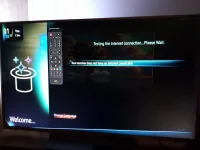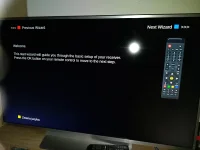A fresh set of images here:
https://www.tnapimages.com
Octagon SF8008 and Ustym4kPro can flash TNAP 6 test images online using receiver menus, provided the image is TNAP 5 or TNAP 5.1.
Edision MIO Images are included, but untested.
Type 32 has been added to channel selection
Boot and overall performance should be better for SF8008 and Ustym4kPro.
The failed to download 3rd party packages in opkg is OK because there are currently no third party packages.
Several tricks or hacks were made to get this image version to work.TNAP-6 OpenPLi branch is Scarthgap. The Sf8008 currently has display problems in Scarthgap, so some drivers were "borrowed" from Ustym4kPro to make the SF8008 work. The borrowed drivers caused a Broken blindscan for Ustym4kPro, and also caused the SF8008 to read as Ustym4kPro. A solution for this has been found. (Octagon SF8008 = Octagon Sf8008 now, & Ustym4kPro blindscans... )
The driver hack mentioned above caused the need for blindscan plugin to be altered, thus killing blindscan in Ustym4kPro. This has been corrected and blindscan should work now in Ustym4kPro.
The Scarthgap Branch calls for a time change to ntp-ntpd format. This has caused time issues, but should be mostly corrected now.
BusyBox is apparently pinging the network on Boot-Start-Up. This issue is causing a longer Boot-StartUp time.
TNAP 6 looks better here from what I see, but it has a ways to go yet. Hopefully the updated images show improvements. Scarthgap should prove to be a good branch to build from.