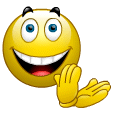Thread: PREMIUM lll MENU ISSUES
Results 51 to 60 of 77
-
 11-07-2014,07:00 AM
X2 Premium III HD, Openbox X5/ S10, Gsky V3/V6, iSmart m100
11-07-2014,07:00 AM
X2 Premium III HD, Openbox X5/ S10, Gsky V3/V6, iSmart m100
-
 11-08-2014,01:27 AM
11-08-2014,01:27 AM
Carlospr43,
I have loaded the Nov. Firmware. At first thought it was going to work but after scanning in about 4 c band sats lost communication with the V box and would not move the dish. So then I tried to scan some Ku sats and the usals wouldn't move the dish either. The usals wouldn't even show the moving dish logo. However I could move th ku dish manually using the 1.2 settings. I will wait and hope some fixes show up in the next firmware release..
-
 11-08-2014,12:01 PM
11-08-2014,12:01 PM
Hi Marv,
The same thing happened to me using USALS, The dish would not move and no dish moving message either, I went back to the previous firmware and USALS worked.
I sent them a message about this to have it fixed..Often engineers break something while fixing something else and this seems to be the case here.
I'm sure they will have it fixed asap.
Thanks for posting about it.
click click b00m
-
 11-08-2014,12:12 PM
11-08-2014,12:12 PM
I was playing with the new remote last night renaming some channels and was getting "out of range" display while trying to save the new name. Doesn't matter if the input name is one character or ten, still get the same error message. Using the October 16 firmware, haven't tried the November one yet.
-
 11-08-2014,12:43 PM
.
11-08-2014,12:43 PM
.
.
.
Meine Dreambox One ist ein Stück Scheiße!.
-
 11-08-2014,03:22 PM
11-08-2014,03:22 PM
I wish i could do more, lets wait for next release and see!!
X2 Premium III HD, Openbox X5/ S10, Gsky V3/V6, iSmart m100
-
-
 11-08-2014,05:47 PM
11-08-2014,05:47 PM
The X2 Mini new model has the same problem.{c band sats lost communication with the V box and would not move the dish with USALS SETTINGS}
X2 M1 HD Mini ,X2 Premium II receiver, X2 Premium Mini (new edition), X2 premium III, QBox2 USB receiver, DSR406mn, Dsr922, DsR4200, SV360, 8 foot C-Band dish, 8 foot solid Ku dish and 3 foot Ku Dish, USBJAG NT cable & software
-
 11-08-2014,10:42 PM
11-08-2014,10:42 PM
I'm sure they will get it figured out in time. I set it aside for now It gave me a head ache. I started getting so confused I didn't know what was going on LOL. I set up my X2 Premium ll for now. I'll just wait for the next firmware. The main reason I bought it was because of the second simple remote control, Thought it would be easier for my wife to use to use. (Not So Many Buttons).
-
 11-16-2014,10:35 PM
11-16-2014,10:35 PM
Had some time to install the Nov 10 firmware. have most of the C & K/U sats scanned back in . So far looks like the firmware is a keeper at least as far as the motor controls go.